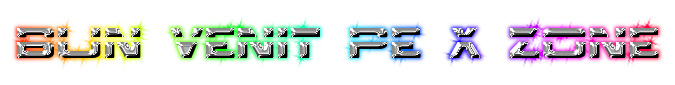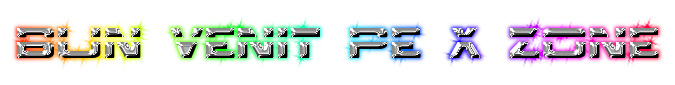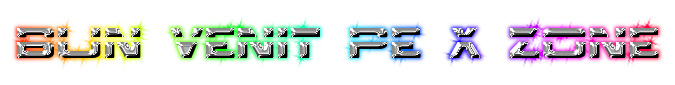HeLL'zU
NewBie


Mesaje : 31
Bani : 4382
Reputatie : 0
Data nasterii : 10/10/1995
Data de inscriere : 01/03/2013
Varsta : 29
Localizare* : Cucuieti De Munte :)
Joburi/Distractii : Fotbal Cluburi Hochey
Stare de spirit : Nervos ! Dragutzz !
 |  Subiect: Cum Ati Creiezi Propriu CONFIG CS Subiect: Cum Ati Creiezi Propriu CONFIG CS  Lun Mar 04, 2013 12:56 pm Lun Mar 04, 2013 12:56 pm | |
| Deschidem un text documents si incepem cu urmatoarele setari de baza.
bind "a" "+moveleft"
bind "w" "+forward"
bind "s" "+back"
bind "d" "+moveright"
bind "c" "+duck"
bind "SPACE" "+jump"
bind "SHIFT" "+speed"
apoi intervin celelalte comenzi care difera de la un jucator la altu difera de la pc la pc si de la net la net acuma intervin cl_setting
_cl_autowepswitch "0" Aceasta comanda este atunci cand ai pistol si iei arma de jos sa itzi ramana tot pistol pt a nu te incurca este recomandabil 0 dar puteti pune 1
cl_minmodels "0" Cand este 1 aveti culorea tintei si a chatului la fel cand este 0 tinta are culoarea ei si chatul culoarea lui
cl_crosshair_color "250 250 250" culoarea tinta (a mea este alba)
cl_crosshair_size "small" marime tinta mica
cl_crosshair_translucent "0" trasparenta tinta 0
cl_observercrosshair "1" Daca aveti d3d la video aveti tinta la awp mai mica cand apasati click dreapta tongue
cl_backspeed "999" setari pt lag recomandabil 400 default..
cl_forwardspeed "999" la fel
cl_sidespeed "999" la fel
cl_yawspeed "320" la fel
cl_upspeed "0" pt a nu avea lag
cl_rate "20000" in mod normal se pune 25000 dar acum depinde de net de care aveti dar puteti pune 20000
cl_updaterate "91" Acesta este pt loss cel din fps in mod normal este 101 dar daca va apare loss jos il scadezi cu 5 pana nu mai aveti loss
cl_cmdrate "31" Acesta este pt choke in mod normal este 101 dar daca aveti choke la 101 scadezi cu 5 pana va dispare choke
cl_download_ingame "0" pt a nu avea lag este recomandat 0
cl_lc "1" modifica reculul armei un pic tongue cl_lw "1" si acesta la fel tongue
cl_radartype "0" radar transparent sau il puteti pune 1 pt radar solid tongue
cl_righthand "1" pt a avea arma pe mana dreapta
cl_dynamiccrosshair "0" pt a nu se marii tinta in timp ce alergati
cl_himodels "1" Caliatate modele dar il puteti pune 0 daca aveti pc vechi
cl_shadows "0" pt un fps mai bun este recomandat 0
cl_timeout "999999" pt lag mic
con_color "0 200 250" culoarea chat (albastra este aceasta)
Bun sa trecem mai departe pt lumina in joc mare introduceti urmatoarele setari
gamma "3"
lightgamma "1"
brightness "9"
pt a nu se intuneca cand cineva arunca o grenada puneti si gl_monolights "1"
Urmatoarele sunt gl_urile
gl_playermip 2 - Change the quality of player models in OpenGL. Significant acceleration of CS.
gl_max_size 256 - The amount of RAM used for textures. Relieve some how valuable system resources.
gl_picmip 2 - Change the quality of textures in OpenGL. Much faster the game, but dramatically worse graphics.
gl_smoothmodels 0 - Disables smoothing models (for Voodoo3 cards, Riva TNT2 and better).
gl_cull 1 - Render only the visible elements.
gl_keeptjunctions 0 - Shows the inaccuracies (gap) in the textures.
gl_max_size 128 - Sets the resolution textures.
gl_texsort 0 128 - Disables sorting textels.
gl_clear 0 - Changes the texture quality.
gl_round_down 3 - Less quality textures.
gl_dither 1 - Enable texture blurring. It looks a bit worse, but the game runs faster.
gl_lightholes 0 - turns the light in the corners - 1-enable, 0-off.
gl_palette_tex 1 - includes texture palette - 1-enable, 0-off.
gl_spriteblend 1 - sets the quality of the blood / zoom - 1-enabled, 2-off.
gl_ztrick 0 - For owners of graphics cards voodoo 1/2/3. Included in the game accelerates. Holders of the newer graphics cards should set this parameter to 0
gl_texturemode GL_NEAREST_MIPMAP_NEAREST - mode rendering.
mai departe
r_detailtextures 0 - more detailed textures. Off they save a little RAM.
r_detailtextures-supported 0 - disables the reflection of light in texture.
r_mirroralpha 0 - disables the reflection of light in texture.
r_mmx 1 - Support for MMX technology, each processor has this technology, so it is recommended that 1
r_decals 1 - the maximum amount of detail.
si mai avem cateva tongue
fastsprites 2 - Quality of sprites, such as gas or smoke from a grenade explosion. The smaller the faster the game will go.
d_spriteskip 2 - Skipping sprites. The more sprites exclude the more resources your computer will remain free.
hpk_maxsize 1 - The amount of memory space, which is the file "custom.hpk. It is not worth nearly useless clutter RAM file.
mp_decals 1 - maximum number of displayed logos and holes.
cl_download_ingame 0 - disable collection of custom log and sounds from the game.
Daca nu stiti engleza sa fiti sanatosi. cititi cu atentie si va puteti creea un cfg singuri si foarte buni pt voi desigur mai sunt multe setari dar acestea sunt cele esentiale.
____________________________________
|m R.respect |
| O.onoare |
| M.mandrie |
| N.natioanalism |
| I.interes |
| A.ambitie |
| ___________________________________| | |
|